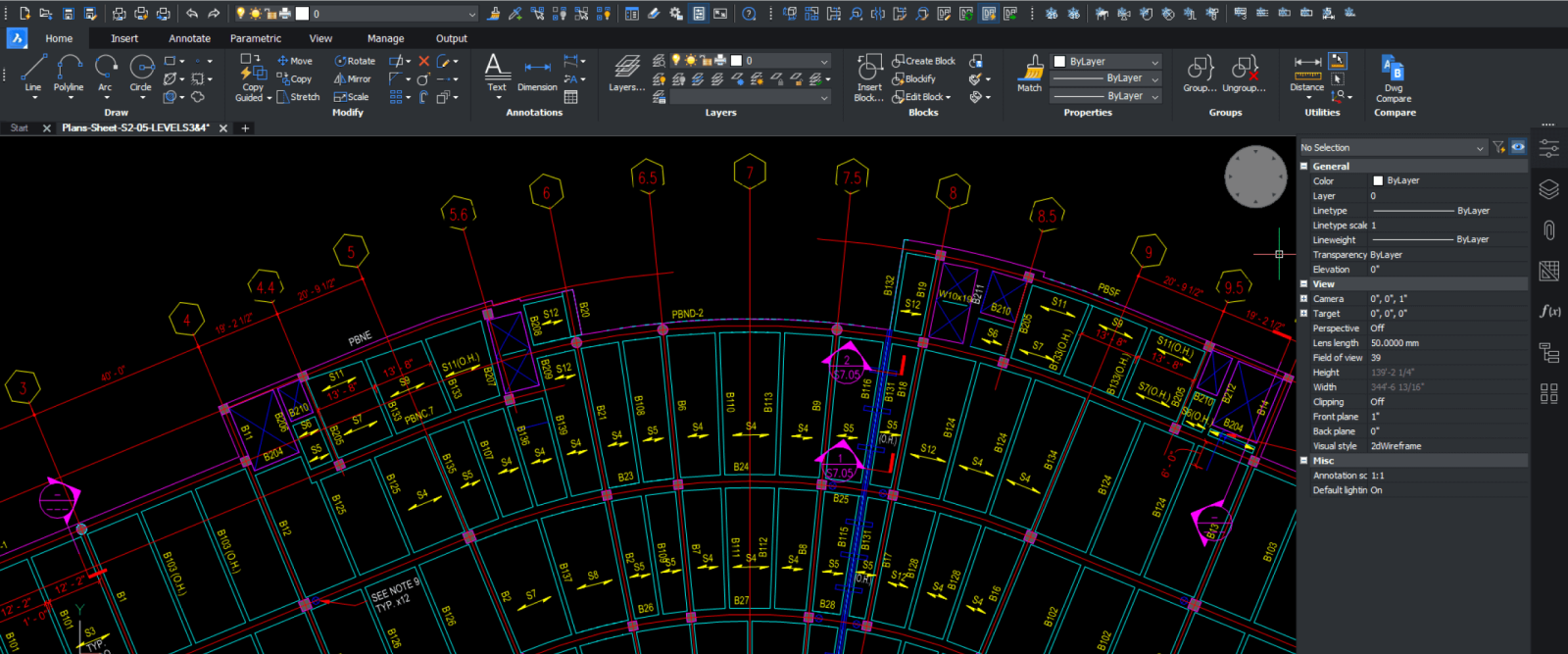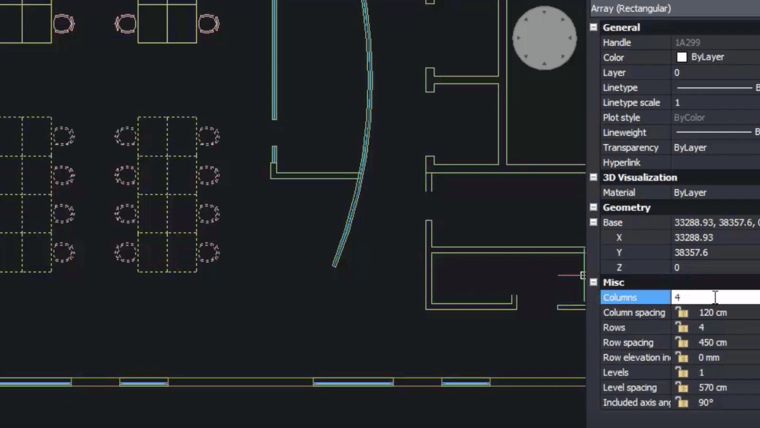
BLOCKIFY automatically creates a block definition and replaces all matching sets of entities with block references throughout your entire drawing. You can reduce DWG file size up to 90% by using BLOCKIFY to find repetitive geometry and converting it into block references.
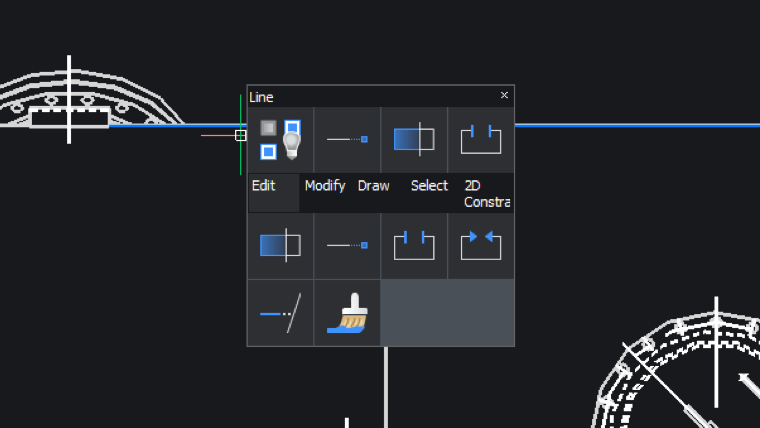
BricsCAD’s unique Quad is a 'head-up' command palette that predicts your command usage and offers one-click access to the command you’ll likely need next. Powered by machine learning, the Quad predicts the commands you will need based on the unique way you use BricsCAD.

COPYGUIDED automatically aligns copied entities to relevant geometry using machine-generated guide curves. You can explicitly select entities to use as guide curves or let BricsCAD determine them based on the drawing elements in your selection.
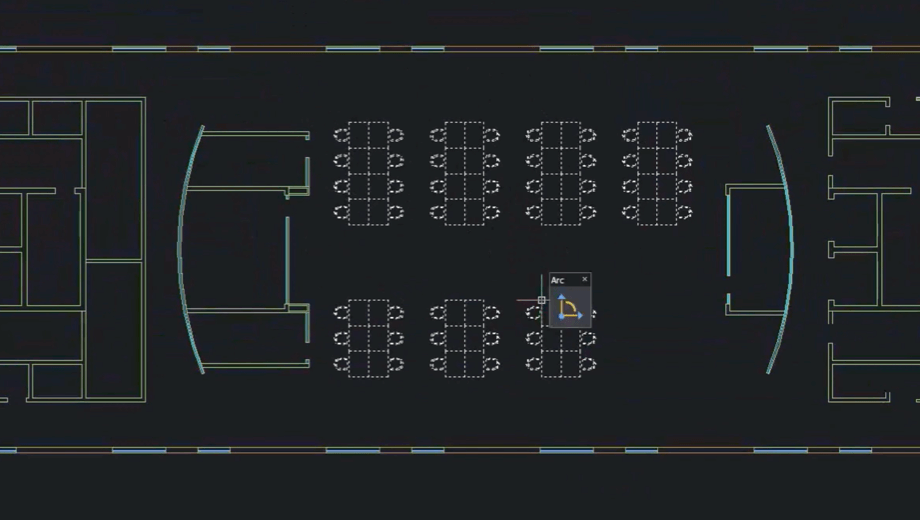
Parametric Blocks: a dynamic approach to creating 2D Blocks Parametric Blocks automates repetitive tasks by allowing users to create one block instead of lots of similar, separate block definitions. You can create 2D block definitions using the same set of tools and workflows that you are familiar with.
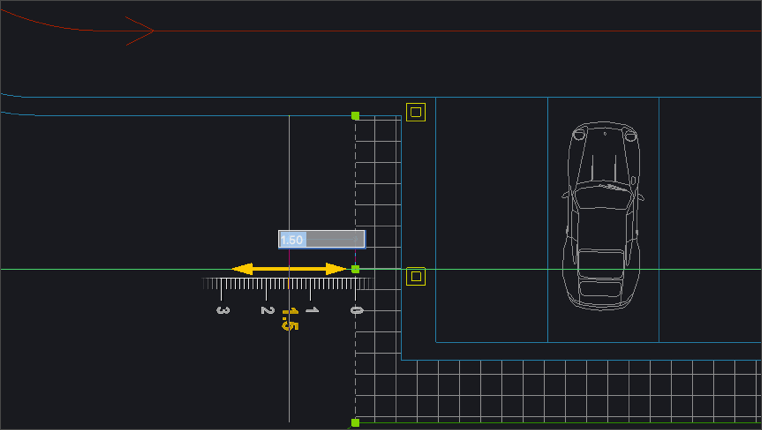
Adaptive grid snapping BricsCAD’s dynamic snap to grid changes to reflect your zoom level. The adaptive grid snap feature lets you create, edit, nudge, and manipulate entities using precise values without the need for keyboard entry. The snap step size adapts based on the current screen zoom factor.
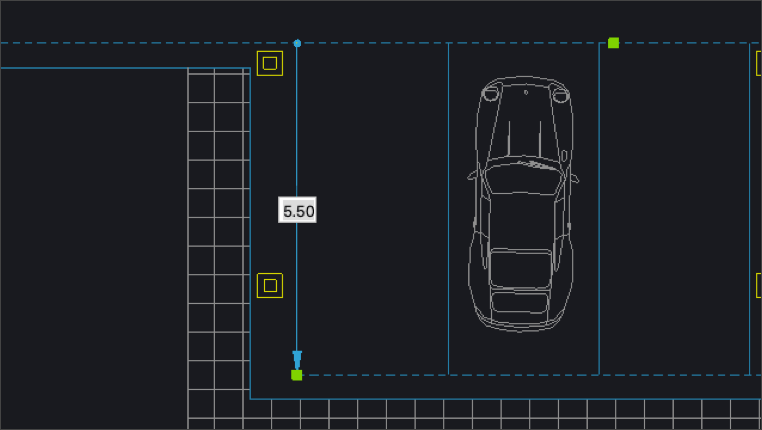
Dynamic UCS: the power of the Shift key With BricsCAD's Dynamic UCS, the coordinate system is aligned automatically with the entity under your cursor. Tap the shift key to unlock the UCS, allowing you to start drawing outside of the selected entity or face. 2D users can increase their drawing productivity further by automatically aligning the UCS with selected entities for both 2D and 3D.