What is Trimble Sketchup Studio?
SketchUp Studio is for design teams that want to advance their workflows.
SketchUp Studio is Trimble’s all‑in‑one 3D design platform built for professional teams. It combines SketchUp’s intuitive drawing tools with advanced features like point‑cloud modeling, Revit file import, photorealistic rendering, AR/VR viewing, and embedded climate analysis. Designed for Windows, it lets you capture reality, iterate on concepts, and share high‑impact visuals in the cloud—streamlining workflows from conceptual design through final deliverables.
- Intuitive 3D Modeling – Create and edit professional‑grade models with easy‑to‑use drawing tools and precision controls.
- Point‑Cloud Support – Import LiDAR and scan data to model atop reality‑captured environments and export accurate 2D deliverables.
- BIM Integration – Import Revit files with full hierarchy and metadata for rapid conceptual design.
- Photorealistic Rendering – Generate high‑resolution renders, animations, and 360° panoramas natively.
- Immersive AR/VR Walkthroughs – Present designs in mixed reality on HoloLens, mobile, or VR headsets.
- Climate Insights & Cloud Collaboration – Analyze sun, shadow, and energy data early and sync projects via Trimble Connect.

SketchUp Studio – Complete 3D Design, Modeling & Analysis in One Platform
Why SketchUp Studio?
Empowering your design journey—from initial concept sketch to immersive, reality‑based visualization
SketchUp Studio is built for design teams that need to advance their workflows by unifying all their 3D tasks in one Windows‑only platform. Draw in 3D, import Revit files, model directly on point‑cloud scans, and export precise 2D deliverables—all with professional‑grade accuracy. Generate hi‑res photorealistic renders, animations, and 360° panoramas; host immersive AR/VR walkthroughs; and integrate embedded climate analysis—then share and collaborate on your designs seamlessly via the cloud.
Interoperable workflows
The perks of Studio
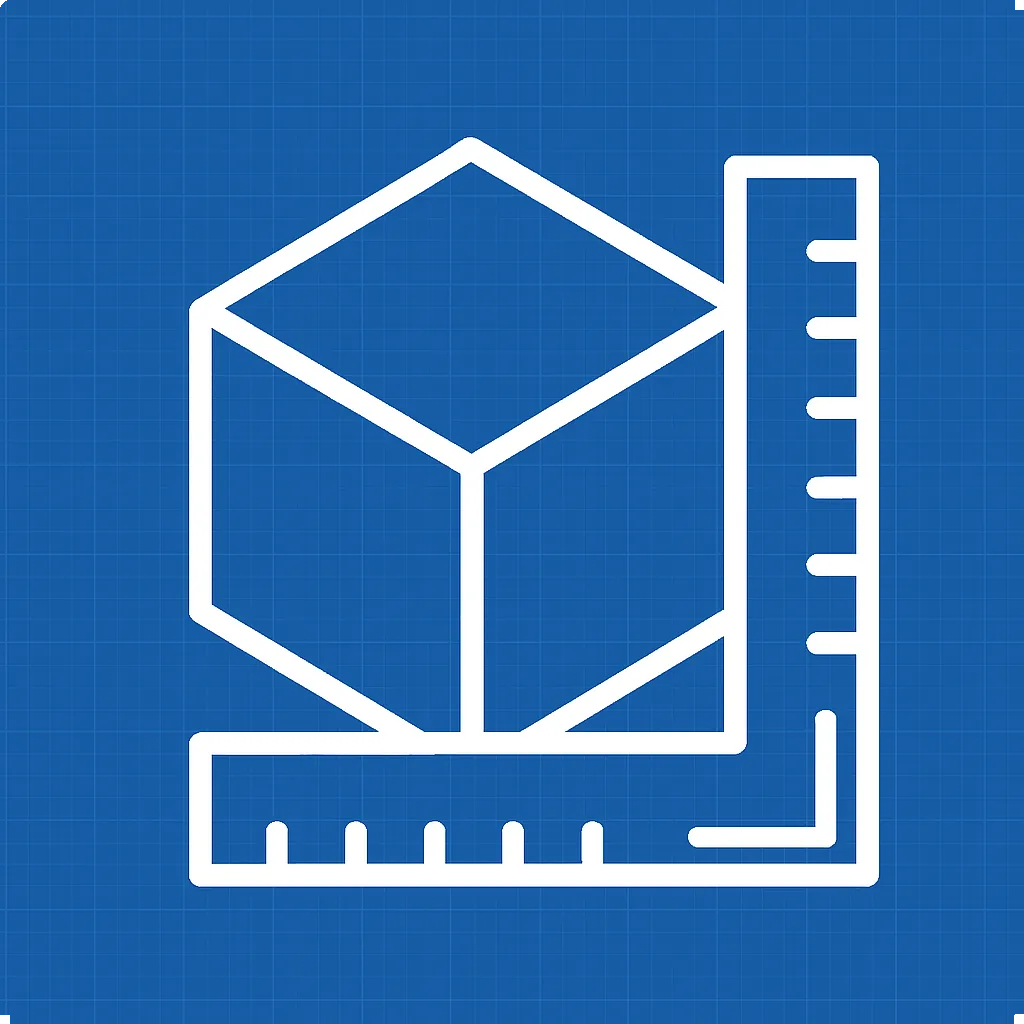
Model with precision
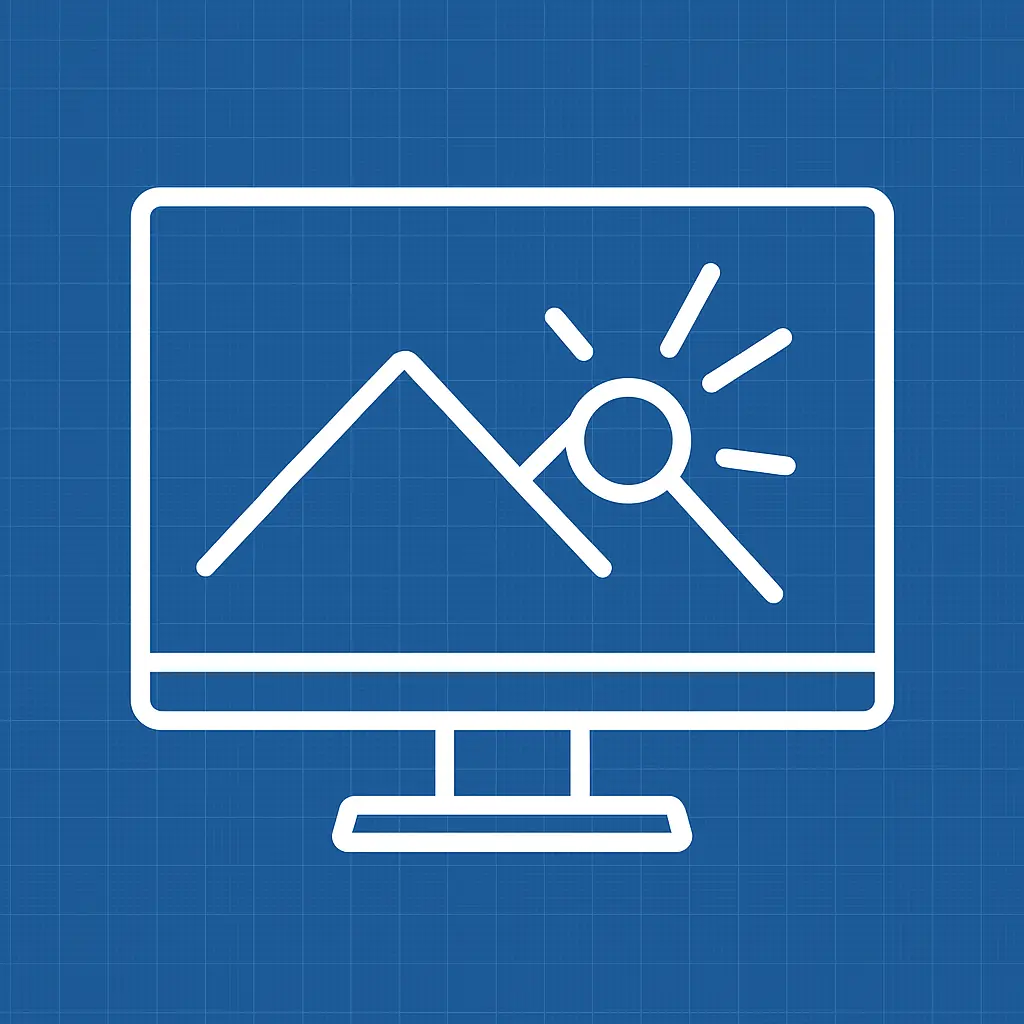
Present compelling visuals

Import & Export Swiftly
What’s included
Sketchup Pro for Desktop
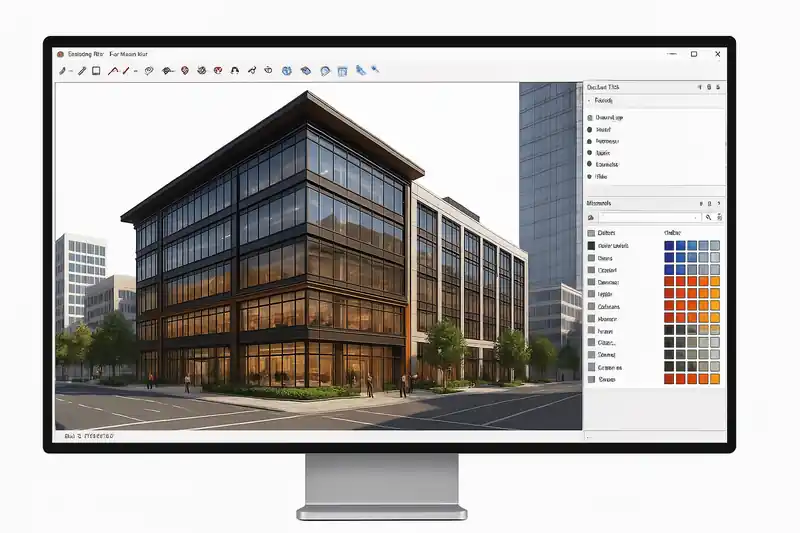
Sketchup Pro for Web
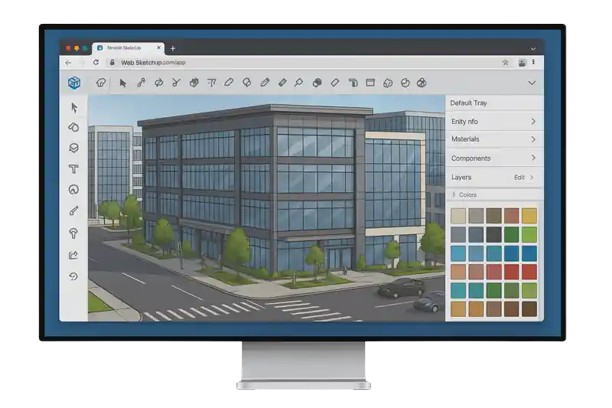
Sketchup Pro for iPad
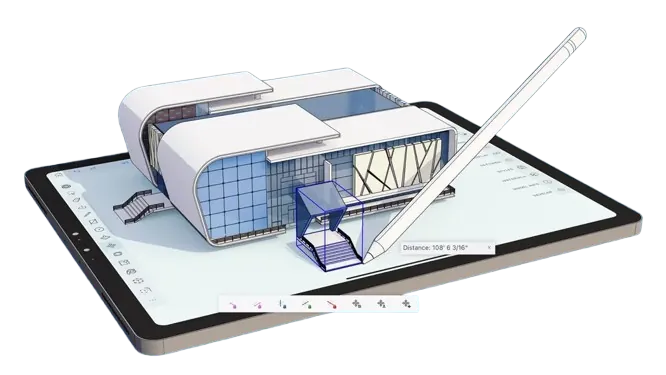
Sketchup Pro Layout
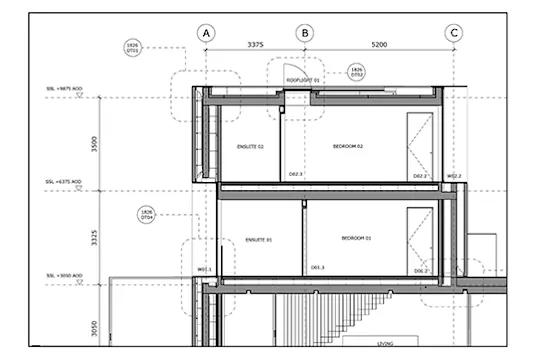
PreDesign
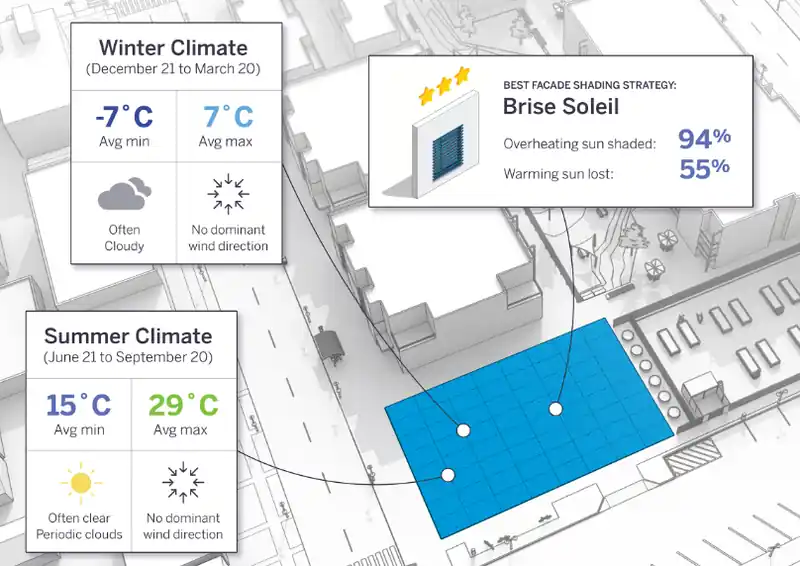
3D Warehouse
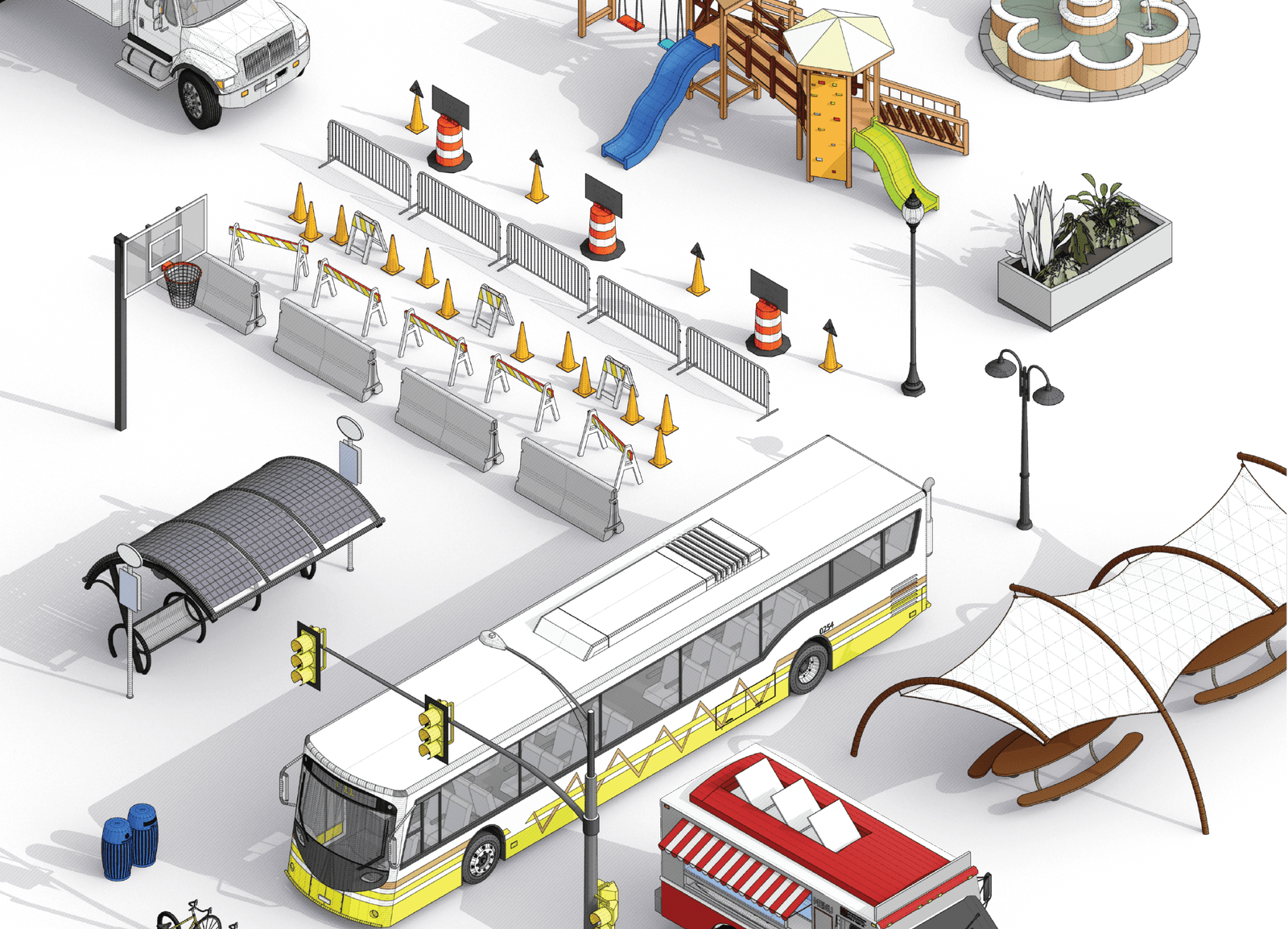
Trimble Connect
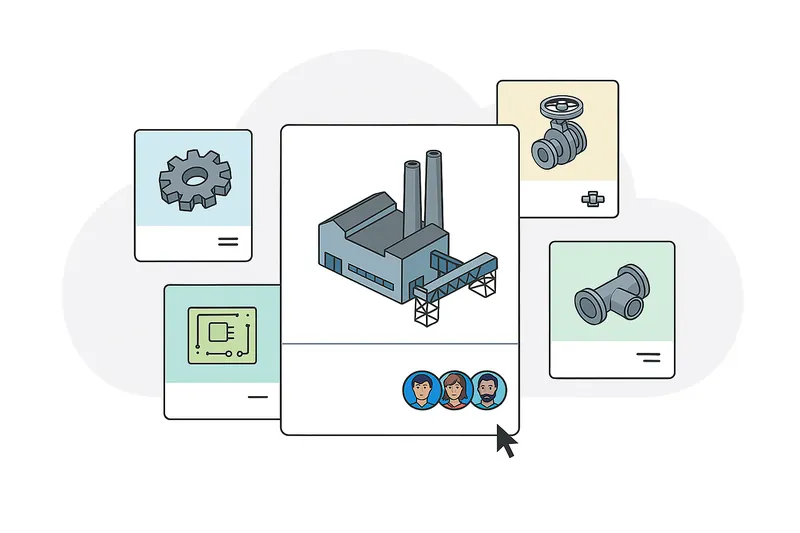
Extension Warehouse
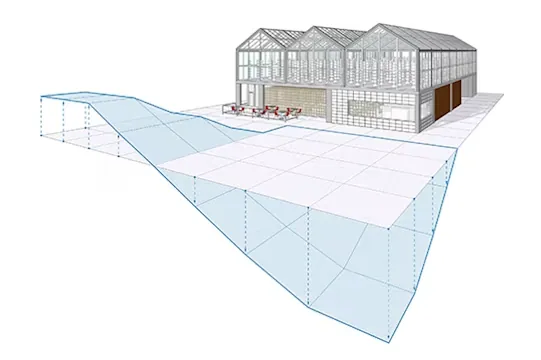
Scan Essentials

V-Ray

Revit Importer
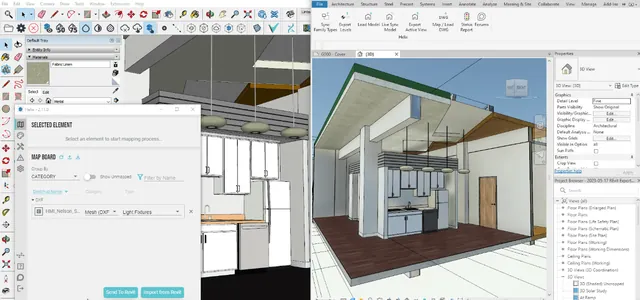
SketchUp Viewers for Extended Reality

