What is ZWCAD?
The DWG‑compatible CAD powerhouse for modern design workflows
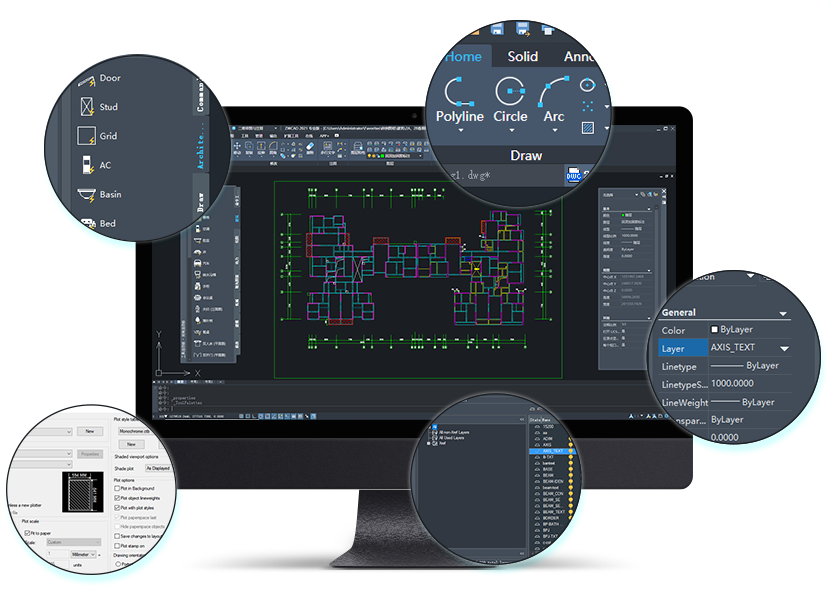
ZWCAD is a DWG‑compatible CAD platform that best alternate tratitional CAD SOFTWARES. Its commands and interfaces, offering intuitive 2D drafting, advanced annotation and layer management, plus powerful customization via AutoLISP, VBA, ZRX and .NET APIs. Available in Standard, Professional and MFG editions—with features like parametric constraints, flexible blocks, PDF import, file comparison, point‑cloud support, sheet‑set management and smart productivity tools—it runs on Windows and Linux in multiple languages and is offered under perpetual licensing, making it a budget‑friendly alternative for firms and designers.
- DWG™ compatibility & AutoCAD®‑style interface
- Intuitive 2D drafting with advanced annotation & layer control
- Customizable via AutoLISP, VBA, ZRX & .NET APIs
- Advanced tools: parametric design, PDF import, file compare & point‑cloud support
Get High-Performance CAD Design Without the High Price Tag
Why choose ZWCAD?
It is a powerful CAD solution for 2D drafting and 3D navigation. Fully compatible with DWG, it ensures seamless collaboration across industries. With an intuitive interface, efficiency‑boosting tools, and AI‑powered features, it helps professionals design smarter and faster.
Broad Compatibility

Familiar Interface

Highly Customizable

Smooth Migration

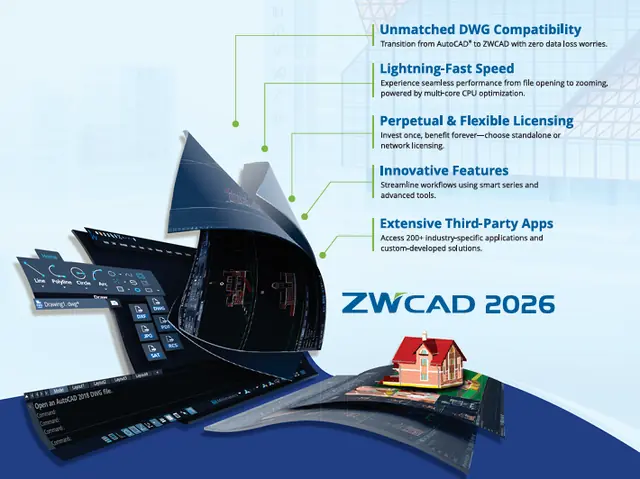
Perpertual License - No Subscription worries
ZWCAD Features & Benefits
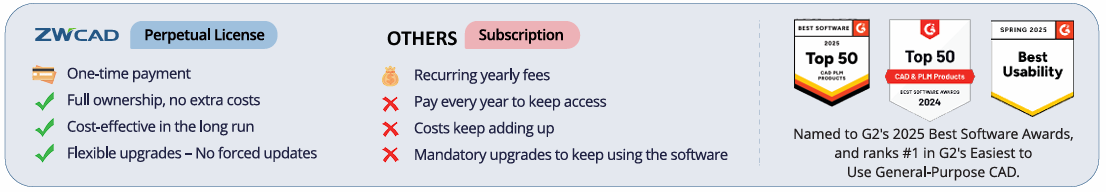
Power of ZWCAD
Seamless. Smart. Fast CAD Solution
FEATURES
- Classic & Ribbon Interfaces
- Customize User Interface (CUI)
- Floating Document Tab
- Tool Palettes, Property Palettes, Design Center
- Panel Navigation Indicator
STANDARD
PROFESSIONAL
FEATURES
- DWG, DWF, DWFx, DWT, DWS, DXF Exporter and Importer
- PDF, DGN Import and Export
- IFC Import
- STEP Import
- ACIS SAT Import
STANDARD
PROFESSIONAL
FEATURES
- 2D Drawing Tools (Line, Circle, Rectange, etc)
- 2D Editing Tools (Move, Copy, Trim, etc)
- 2D Annotation Tools (Dimension, Text leader, Table, etc)
- Reference Tools (Block, Underlay, Image Attach, etc)
- Printing and Ploting (Plot, Publish, Export, eTransmit, etc)
- Layer Browser
- Multiline and Multiline Style
- Undo / Redo preview
- Enchanced coordinate dimension
- Multiple Block Inserting
- Geo TIFF Attach
- Automatic Drawing Layout
STANDARD
PROFESSIONAL
FEATURES
- Parametric Design
- Smart Match / Similar Search
- Smart Mouse / Voice / Select / Plot
- ZWCAD Toolbox
- Flexiblock
- Drawing view
- Raster to Vector Conversion
- Point Cloud
- GIS
- Area Table
- File Compare
- Sheet Set Manager
- Bar Code & QR Code
- Data Extraction
- Lockup & Unlock
STANDARD
PROFESSIONAL
FEATURES
- Solid, Mesh and Surface Modeling
- Photorealistic Rendering
- 3D Gizmo
- Visual Style
- View Cube
- 3D Orbit
STANDARD
PROFESSIONAL
FEATURES
- LISP Routines
- LISP Debugger
- Visual Basic for Applications (VBA)
- Runtime Extension (ZRX / ARX)
- .NET
STANDARD
PROFESSIONAL
Best CAD Solution - Now even more powerful
Whats new ?
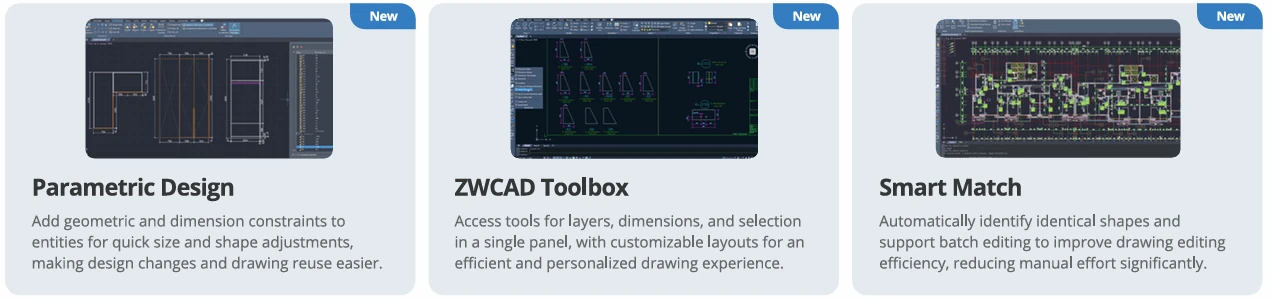
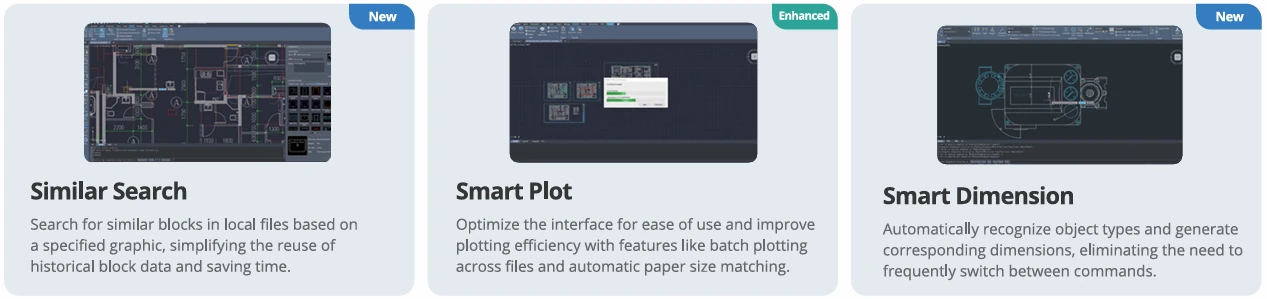
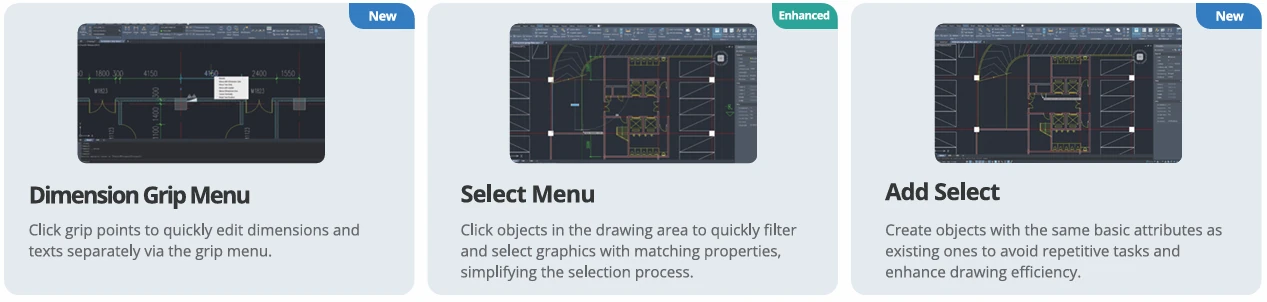
ZWCAD – Affordable, Reliable, and Fully Compatible CAD Solution
Everything You Need to Know About ZWCAD
FAQ: Features, Licensing & Compatibility
What is ZWCAD used for?
It is a professional CAD software used for 2D drafting, detailing, and basic 3D viewing. It offers full DWG compatibility and an AutoCAD-style interface, making it easy for architects, engineers, designers, and manufacturing teams to switch without retraining.
Is ZWCAD an alternative to AutoCAD?
Yes. ZWCAD is one of the most popular AutoCAD alternatives because it offers a similar interface, familiar commands, high DWG compatibility, and strong performance—at a much lower cost. Many companies choose ZWCAD because it comes with a perpetual license instead of expensive subscriptions.
Is ZWCAD available with a perpetual license?
Yes. One of the biggest advantages of ZWCAD is that it offers a perpetual license—a one-time payment model. This makes it far more economical compared to subscription-based CAD tools. Many companies choose ZWCAD for this cost stability.
How easy is it to shift from AutoCAD to ZWCAD?
Migration is very smooth. It uses familiar commands, shortcuts, and interface layouts (Classic & Ribbon), so most AutoCAD users adapt within hours. Existing LISP routines and customization scripts usually run without modification.
Can ZWCAD handle large DWG files?
Yes. it is built with a lightweight engine that loads large DWG files faster and with better stability. Refer More Features list.
Why should I buy ZWCAD from Sravani Infotech?
Sravani Infotech is an authorized reseller offering trusted sales, onboarding, installation support, and post-purchase assistance across South India. Customers get genuine licenses, quick activation help, technical guidance, and personalized demos tailored to their industry. With local support teams in Andhra Pradesh, Telangana, Tamil Nadu, Karnataka, Kerala, and Goa, Sravani Infotech ensures a smooth and reliable CAD experience from purchase to daily use.
How does Sravani Infotech support companies after purchasing ZWCAD?
Sravani Infotech provides complete post-purchase support, including installation assistance, license activation, customization guidance, and troubleshooting. Their team helps users with migration from others, setting up LISP routines, optimizing workstation performance, and training staff on key features. With responsive WhatsApp, phone, and remote support, Sravani Infotech ensures your team works smoothly without downtime. We provide support for ZWCAD, ZWMFG, ZW3D
